tl;dr – I bought this router and set up Unlocator.com on it. It sits behind my ‘regular’ network. I use the regular network for work, but the ‘media network’ for the apple TV, and the various homepods. If Alison wants to watch American TV on her iPad, she needs to flip over to the ‘media network’. Easy enough.
I originally had a lot of other ideas that I wanted to try to pull off, but none of them ended up working very well. What I wanted to do was to have the new router give out DHCP addresses, but just act as a bridge on the existing wifi network, as well as acting as a possible ‘default gateway’ with VPN access. Then we could statically-address our computers (which need ‘regular’ internet, for work), but let everything else be DHCP’ed. Then they’d all be on the same broadcast domain. This proved hard to implement, so I went with the ‘dumb’ way we’re doing it now. I still suspect it’s possible to use the router this way, but there were lots of warnings that if I enabled ‘bridge mode’ that it would end up making the router’s web GUI inaccessible, which I very much did not want. I like easy. And I suspect at some point my VPN’s endpoint is going to go bad and I’m going to be forced to change whichever server I’m connecting to, and I want that to remain easy.
One disadvantage of this approach is if I try to use the ‘remote’ app on my phone or ipad (or computer), it won’t work unless the device is also on the media network. It also means that if we want to remote something from our ipads or our computer onto the Apple TV, we have to flip over the networks as well. Not fatal by any stretch of the imagination, but just a little annoying, is all.
Of the various stages I ran through the absolute easiest was getting the VPN configuration going. You can download a config file – a .ovpn file – that corresponds to whichever endpoint you want (I picked New York to try to cut down on latency). I uploaded that to the router’s config page, pasted in my username and password – and it just worked, and has kept on working for weeks now.
So far, all of Netflix, Hulu, Amazon Prime, and anything else that we’ve tried have all worked flawlessly. One thing I have noticed is that when you’re scrolling through lists of shows, it ‘feels’ like it’s taking a little more time to populate the various thumbnails and text descriptions. Again, not fatal, just slightly annoying.
One of the extremely weird things we ran into was that the Homepods were on the ‘regular’ network, but the TV was behind the VPN firewall device, but somehow the homepods kept working as TV speakers (?!?!!?!). I have no idea how this managed to work; I can’t explain it – other than maybe UDP firewall ‘poking’? No real clue here; I’m just guessing. After the latest tvOS update, I did end up having to move the homepods to the media network. That wasn’t a very big deal, as they were working pretty inconsistently beforehand anyways (Homepods are not formally supported in Portugal, and you can’t even buy them from apple.pt). So maybe they’ll work better now?
Alison describes these small nuisances like “not having access to our American media” as ‘paper cuts’. She’s far much more of a media consumer than I am, so I’m embarrassed that it took me so long to finally pull the trigger and get this whole configuration going. But I can’t tell you what a relief it was when I could finally get caught back up on “Strange New Worlds!”
The new little router thingee is very small and cute, and that’s nice, too 😊. I specifically chose this one because of its VPN throughput ratings. And it’s performed admirably.
Update: The googly eyes really pull it all together.
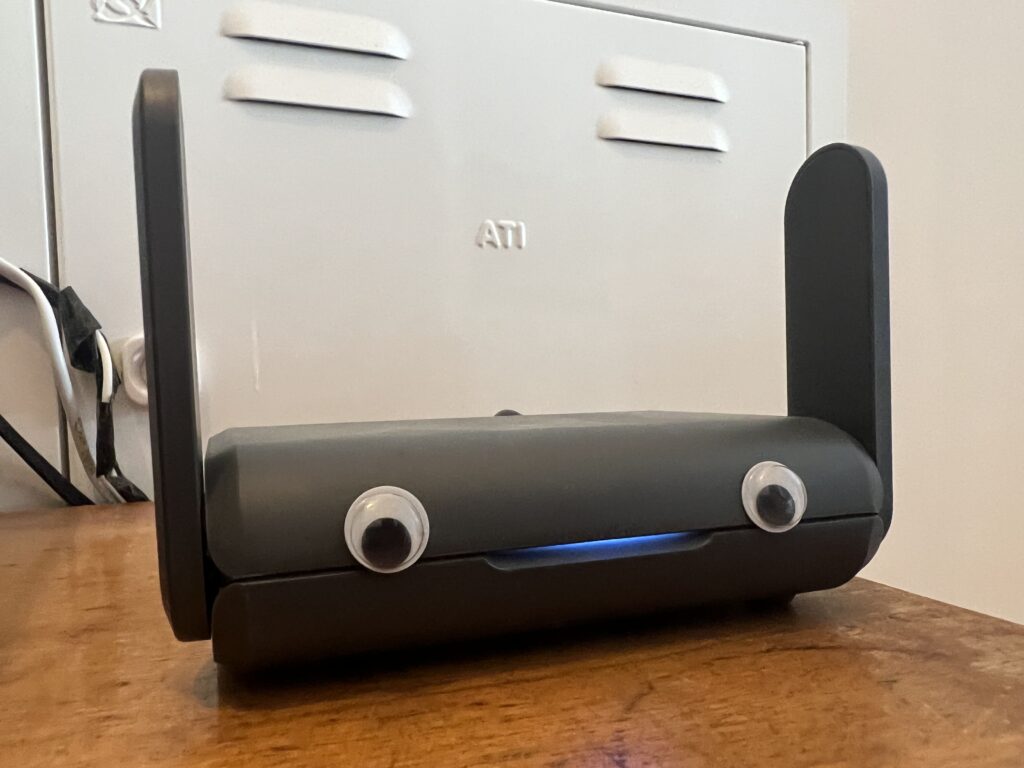

[…] It sounds really dumb when I type it “out loud”, but I think the pet stress was a huge deal to me. With the cat not eating normally, anxious dog peeing in the house, etc, I just felt completely awful for bringing them. Since they have mellowed a bit, my stress levels plummeted. We also got our VPN situation handled, which means we can access our TV and movies normally, and it means the HomePods actually work as expected now. (Brady will have a tech post on how he did that shortly. Edit: The VPN post is up now.) […]
I still really, really need to buy some googly eyes to put on that itty bitty router 😀